Title Request in Swank
Swank Digital Campus is for streaming videos for in-classroom viewing. These are films intended for use to support the curriculum. For film screenings or other public viewing events, visit the library's page on obtaining public performance rights for films.
1. Begin by logging into Swank through the RVCC Library. Log in as an Instructor. If you do not have a login, you may create an account.
2. When you find a title to request, click Request
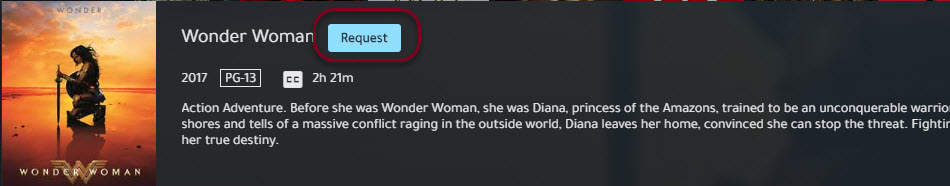
3. Fill in the fields displayed, then click Send
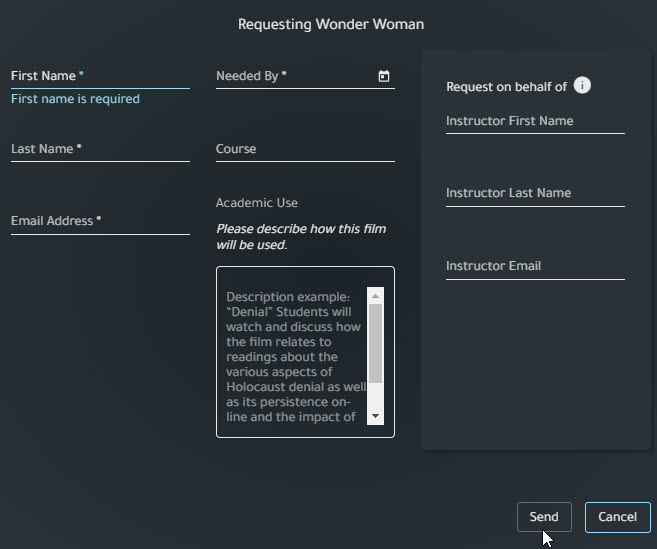
4. You will receive an email confirming your request; once approved by the library, you will be notified when it is available on the RVCC Swank Collection.